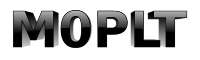Linux and Amateur Radio
Multiple Radios
On the 21st June 2025, I added the Yaesu FT-710 to my station; and naturally, I wanted to see how it played with computer control. I soon ran into an issue over the ttyUSB?? names. Which device belonged to which radio? The names would depend on which radio was detected first. Not ideal if you want to use both at the same time; and see programmes like WSJT-X work with the correct radio. Recalling a separate issue with using udev to rename a GPS receiver, I set about repeating the exercise for the two radios.
I run Rocky Linux, so these details relate to Red Hat Enterprise Linux and its clones, plus Fedora. Your results may vary with other distribtions. In the folder: /etc/udev/rules.d create a file with your favourite text editor called 99-radio.rules. The text file should contain details similar to this:
# udev rule to provide separate fixed devices for the Yaesu radios.
# FT-991A
SUBSYSTEM=="tty", ENV{ID_SERIAL}=="Silicon_Labs_CP2105_Dual_USB_to_UART_Bridge_Controller_00717562", SYMLINK="radio/FT-991A-$env{ID_USB_INTERFACE_NUM}"
# FT-710
SUBSYSTEM=="tty", ENV{ID_SERIAL}=="Silicon_Labs_CP2105_Dual_USB_to_UART_Bridge_Controller_01A67A62", SYMLINK="radio/FT-710-$env{ID_USB_INTERFACE_NUM}"
The entry ENV{ID_SERIAL} proved to be the most reliable way of finding the address of the USB hub in the radio. udev needs to create two entries: one for the hub and one for the sound card. The ID number on the end of the line (00717562 in the above example) can be found with the following example command: sudo udevadm info -q all /dev/ttyUSB0 | grep ID_SERIAL. The following output should be returned:
E: ID_SERIAL=Silicon_Labs_CP2105_Dual_USB_to_UART_Bridge_Controller_00717562
E: ID_SERIAL_SHORT=00717562
If you unplug one radio and plug in the other (keeping a tab on which radio you are using), you can repeat the above to find the details, as in this example:
E: ID_SERIAL=Silicon_Labs_CP2105_Dual_USB_to_UART_Bridge_Controller_01A67A62
E: ID_SERIAL_SHORT=01A67A62
With the details added to the rules file, you can restart udev with the following command: udevadm control --reload && udevadm trigger
Attach the radios via USB and you should now see the /dev/radio folder populate with four entries related to the two radios:
FT-710-00 -> ../ttyUSB2
FT-710-01 -> ../ttyUSB3
FT-991A-00 -> ../ttyUSB0
FT-991A-01 -> ../ttyUSB1
You can now configure applications, such as WSJT-X, with a unique reference for the radio. This will have to be manually added as there is no browse function. Simply enter /dev/radio/FT-710-00 or /dev/radio/FT-991A-00 for the CAT control settingsl then test CAT and PTT.
Pro Tip: I found setting the audio drivers for the USB sound cards in the PulseAudio Volume Control to Pro Audio improved the function with the radios.
To run two separate instances of WSJT-X, you will need to create desktop shortcuts which contain the command: Exec=wsjtx --style=fusion --rig-name=FT-710 or Exec=wsjtx --style=fusion --rig-name=FT-991A
This will create separate folders under $HOME/.local/share/ such as "WSJT-X - FT-710". The spaces in a Linux file-system are annoying! The separate folders will provide for separate configurations per radio; with the settings stored in .ini files in $HOME/.config/ - example "WSJT-X - FT-710.ini". It also creates separate ADI log files, so you will need to find a way of manually copying from each in order to upload to LotW, QRZ.com, etc.
rigctl
The hamlib libraries allow command-line control of the transceiver via the rigctl programme. Not all of the CAT controls for the FT-991(A) are available via rigctl, so you will find applications such as WSJT-X relying on their own internal libraries. You can still have some fun with the commands. Here is a non-exhaustive list of some of the commands I have played with:
Power On
rigctl -m 1035 -r /dev/radio/FT-991A-00 set_powerstat 1
Power Off
rigctl -m 1035 -r /dev/radio/FT-991A-00 set_powerstat 0
Or as a script file called 991A-off:
#!/bin/bash
#
# Script to power-off radio
#
# Last updated: 28th June 2025
RADIO=1035
DEVICE=/dev/radio/FT-991A-00
# Set mode
#
rigctl -m $RADIO -r $DEVICE set_powerstat 0
# Clean-up
#
unset RADIO
unset DEVICE
exit 0
A script called 710-off:
#!/bin/bash
#
# Script to power-off radio
#
# Last updated: 28th June 2025
RADIO=1035
#RADIO=1049 - should be this, not working - hamlib 4.5.5-1
DEVICE=/dev/radio/FT-710-00
# Set mode
#
rigctl -m $RADIO -r $DEVICE set_powerstat 0
# Clean-up
#
unset RADIO
unset DEVICE
exit 0
Check Power Status
rigctl -m 1035 -r /dev/radio/FT-991A-00 get_powerstat
Set: Upper Side Band; 2400 Hertz bandwidth; on 28.5 MHz; 5 Watts RF power; Mic gain 100; Squelch 0; AMP1; VFO dial locked
rigctl -m 1035 -r /dev/radio/FT-991A-00 M USB 2400 F 28500000 L RFPOWER 0.019608 L MICGAIN 0.392157 L SQL 0.000000 L PREAMP 10 U LOCK 1
Set: Lower Side Band; 2400 Hertz bandwidth; on 28.5 MHz; 5 Watts RF power; Mic gain 100; Squelch 0; AMP1; VFO dial locked
rigctl -m 1035 -r /dev/radio/FT-991A-00 M LSB 2400 F 28500000 L RFPOWER 0.019608 L MICGAIN 0.392157 L SQL 0.000000 L PREAMP 10 U LOCK 1
Set: Amplitude Modulation; 6000 Hertz bandwidth; on 28.5 MHz; 5 Watts RF power; Mic gain 100; Squelch 0; AMP1; VFO dial locked
rigctl -m 1035 -r /dev/radio/FT-991A-00 M AM 6000 F 28500000 L RFPOWER 0.019608 L MICGAIN 0.392157 L SQL 0.039216 L PREAMP 10 U LOCK 1
Set: Frequency Modulation; +/- 2.5 kHz deviation; on 28.5 MHz; 5 Watts RF power; Mic gain 100; Squelch 0; AMP1; VFO dial locked
(FM mode throws an error and will not currently set the bandwidth. It can be read from the radio, but not set correctly.)
rigctl -m 1035 -r /dev/radio/FT-991A-00 M FM 9000 F 28500000 L RFPOWER 0.019608 L MICGAIN 0.117647 L SQL 0.039216 L PREAMP 10 U LOCK 1
Enable Noise Blanker
rigctl -m 1035 -r /dev/radio/FT-991A-00 U NB 1
Disable Noise Blanker
rigctl -m 1035 -r /dev/radio/FT-991A-00 U NB 0
Enable VFO dial-lock
rigctl -m 1035 -r /dev/radio/FT-991A-00 U LOCK 1
Disable VFO dial-lock
rigctl -m 1035 -r /dev/radio/FT-991A-00 U LOCK 0
Intercept Point Optimization
rigctl -m 1035 -r /dev/radio/FT-991A-00 L PREAMP 0
AMP 1 (10 dB)
rigctl -m 1035 -r /dev/radio/FT-991A-00 L PREAMP 10
AMP 2 (20 dB)
rigctl -m 1035 -r /dev/radio/FT-991A-00 L PREAMP 20
Desktop shortcuts
It is possible to create desktop shortcuts (or shortcuts as icons in a folder) to send some of the above commands to the FT-991(A). I use the MATE desktop on Rocky Linux. You may need to vary the details below according to your Linux desktop environment. This example uses the grig application (or just the png file in the right path) to create an icon shortcut to set CEPT Citizens' Band channel 1:
#!/usr/bin/env xdg-open
[Desktop Entry]
Version=1.0
Type=Application
Terminal=false
Icon[en_GB]=/usr/share/pixmaps/grig/ic910.png
Name[en_GB]=CEPT01
Exec=rigctl -m 1035 -r /dev/ttyUSB0 M FM 9000 F 26965000 L RFPOWER 0.019608 L MICGAIN 0.117647 L SQL 0.039216 L PREAMP 10 U LOCK 1
Comment[en_GB]=CEPT01
Name=CEPT01
Comment=CEPT01
Icon=/usr/share/pixmaps/grig/ic910.png
The above sits in a files called CEPT01.desktop with 755 permissions.
Scripting for fun
After some research and investigation, I found the correct device details to route the output of aplay to the FT-991(A). So here, just for fun, is an example script that can key the transmitter (in various modes) and play a sound.
#!/bin/bash
#
# Script to transmit audio with the FT-991A
#
# Last updated: 1st September 2019
#sleep 52
# DATA-FM, 2.5 kHz deviation, 5 Watts, Squelch 10, AMP1, VFO dial locked.
# Set menu 077 to USB.
#
rigctl -m 1035 -r /dev/radio/FT-991A-00 M PKTFM 9000 F 145212500 L RFPOWER 0.019608 L SQL 0.039216 U LOCK 1
# DATA-FM, 2.5 kHz deviation, 5 Watts, Squelch 10, AMP1, VFO dial locked.
# Set menu 077 to USB.
#
#rigctl -m 1035 -r /dev/radio/FT-991A-00 M PKTFM 9000 F 29150000 L RFPOWER 0.019608 L SQL 0.039216 L PREAMP 10 U LOCK 1
# DATA-USB, 2.4 kHz bandwidth, 5 Watts, Squelch 10, AMP1, VFO dial locked.
# Set menu 072 to USB.
#
#rigctl -m 1035 -r /dev/radio/FT-991A-00 M PKTUSB 2400 F 28500000 L RFPOWER 0.019608 L SQL 0.039216 L PREAMP 10 U LOCK 1
# AM, 6 kHz bandwidth, 5 Watts, Squelch 10, AMP1, VFO dial locked.
# Set menu 045 to REAR and 048 to USB
#
#rigctl -m 1035 -r /dev/radio/FT-991A-00 M AM 6000 F 28500000 L RFPOWER 0.019608 L SQL 0.039216 L PREAMP 10 U LOCK 1
# Enable PTT
#
rigctl -m 1035 -r /dev/radio/FT-991A-00 T 1
# Play audio
#
aplay -q -Dplughw:2 pips.wav
# Disable PTT
#
rigctl -m 1035 -r /dev/radio/FT-991A-00 T 0
exit 0
What does the script do? The commented-out sleep command allows the script to be called from the at scheduler, and is only there as part of my experimentation to play out the Greenwich style "pips" as heard on BBC Radio. at cannot handle seconds, so you call the script at, say 11:59, and the pips.wav file should be played out with the final long pip signalling 12:00. Timing may vary based on your computer's clock and the serial speed set in your radio (I use 38400 bps).
Each of the four rigctl examples offer a range of modes and the necessary settings in the FT-991(A). Only one rigctl line needs to be un-commented, else your radio will change modes four times whilst the script runs! The AM mode completely disables the front-panel microphone input. AM is not intended for data-modes, hence the lack of options.
The next line enables the PTT. aplay now plays the selected WAV file through the USB CODEC device found in the FT-991(A). You may have to run aplay -l to see the number your USB CODEC interface and adjust the plughw: accordingly. Multiple aplay lines can be added to play an array of WAV files (for example, presenting a news bulletin).
The final lines disable the PTT and exits the script.
What are those odd RF and SQL numbers?
At present, hamlib appears to be offering integer values for many of the settings instead of the simplified values present on the front panel of the radio. I am open to suggestions if anyone has found a work-around. I really do not want to have to create a look-up table to convert the front panel figures!
modem-manager
Before I describe how to use the Yaesu FT-991(A) with Linux, there is one gotcha to be aware of. In most Linux installations that use a GUI and NetworkManager, there is a little background application called modem-manager. It is started whenever a modem-type device is detected so NetworkManager can see if it can/needs to control it, and offer it as a means of communication. modem-manager scans serial ports, such as the one found inside the FT-991(A), with commands that will cause the radio to lock into transmit mode. When this happens, you have no choice but to power off the radio.
In Rocky Linux, you can disable the ModemManager with the command: sudo systemctl disable ModemManager. This command may work for other Linux distributions. For others, you may need to delete /usr/share/dbus-1/system-services/org.freedesktop.ModemManager.service or move the file to, say /root - in case you need to put it back. Always back-up your system in case these changes cause major issues!
Permissions
In order to run some of the commands featured on this website, you will need to give yourself sudo access, and add yourself to the dialout group. This applies to the primary machine, and any virtual machines running Rocky Linux / Fedora. If you install VirtualBox to run virtualised images, you will also need to add your uid to the vboxusers group.
Open a terminal window and enter: su - to become super-user. You will be prompted for your root password.
Add yourself to the wheel and dialout groups with the following command: usermod -G wheel,dialout uid
- where uid is your id as found from the command: whoami.
In the same terminal window as above, edit /etc/sudoers and un-comment either of the %wheel options, depending on whether you want to input your password each time you run a sudo command, or not. I prefer not, so I un-comment: %wheel ALL=(ALL) NOPASSWD: ALL
You will need to log-out and log-in again for the above changes to take effect.
Page updated: 20th July 2025
Home
|
Tips
|
Awards
|
Linux
|
fldigi
|
APRS
|
QSSTV
|
WSJT-X
|
Projects
|
PSU
|
Repairs
|
Downloads
|
Links
SSTV Gallery
|
eQSL Gallery
|
MQ0PLT eQSL Gallery
|
MQ0PLT eQSL Awards